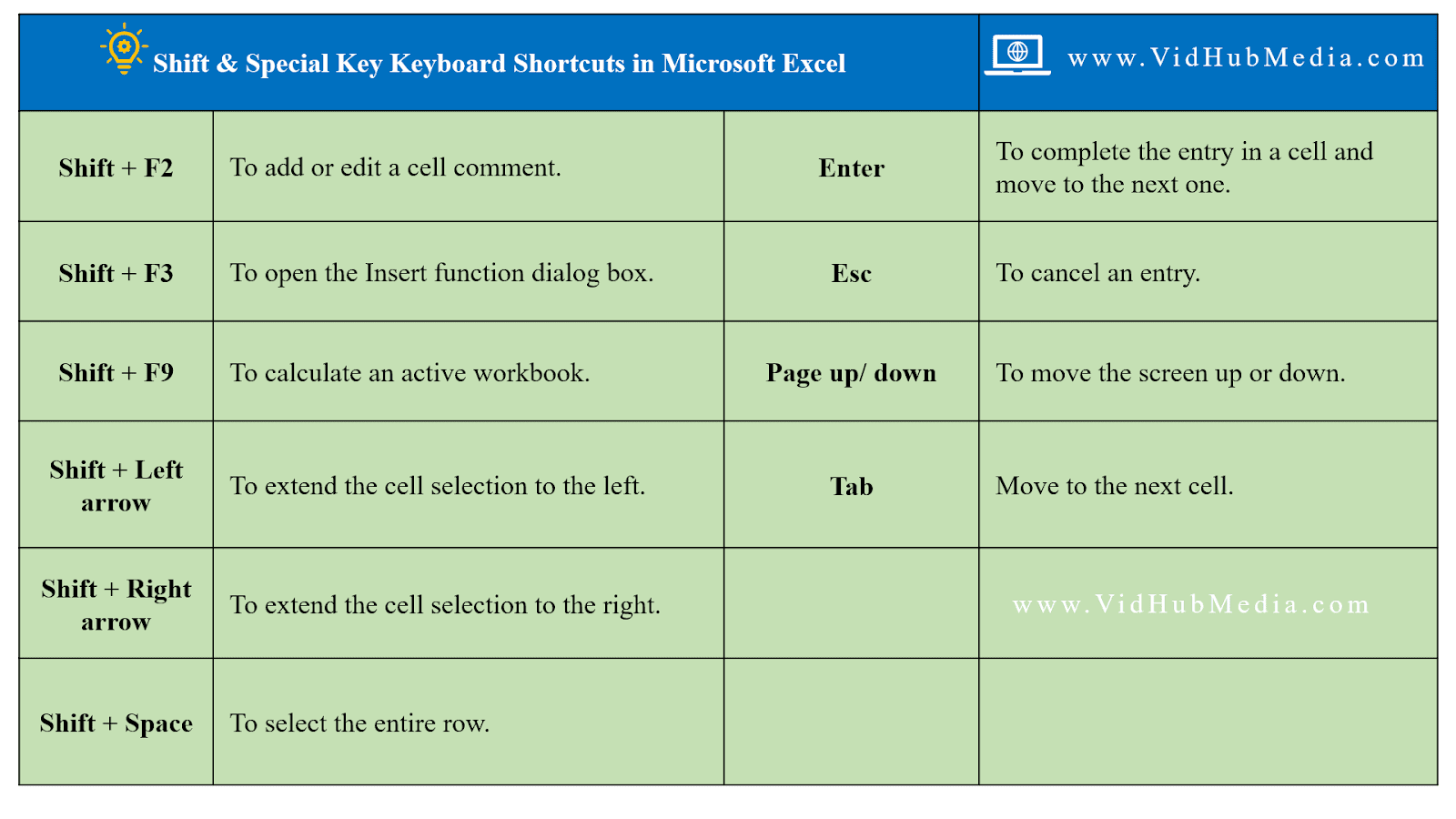100+ Useful Microsoft Excel Shortcuts You Should Try
If you working with Microsoft Excel data daily, knowing some shortcuts key is time saving. Microsoft Excel comes with a lot of useful keyboard shortcuts to help you work faster and more productive.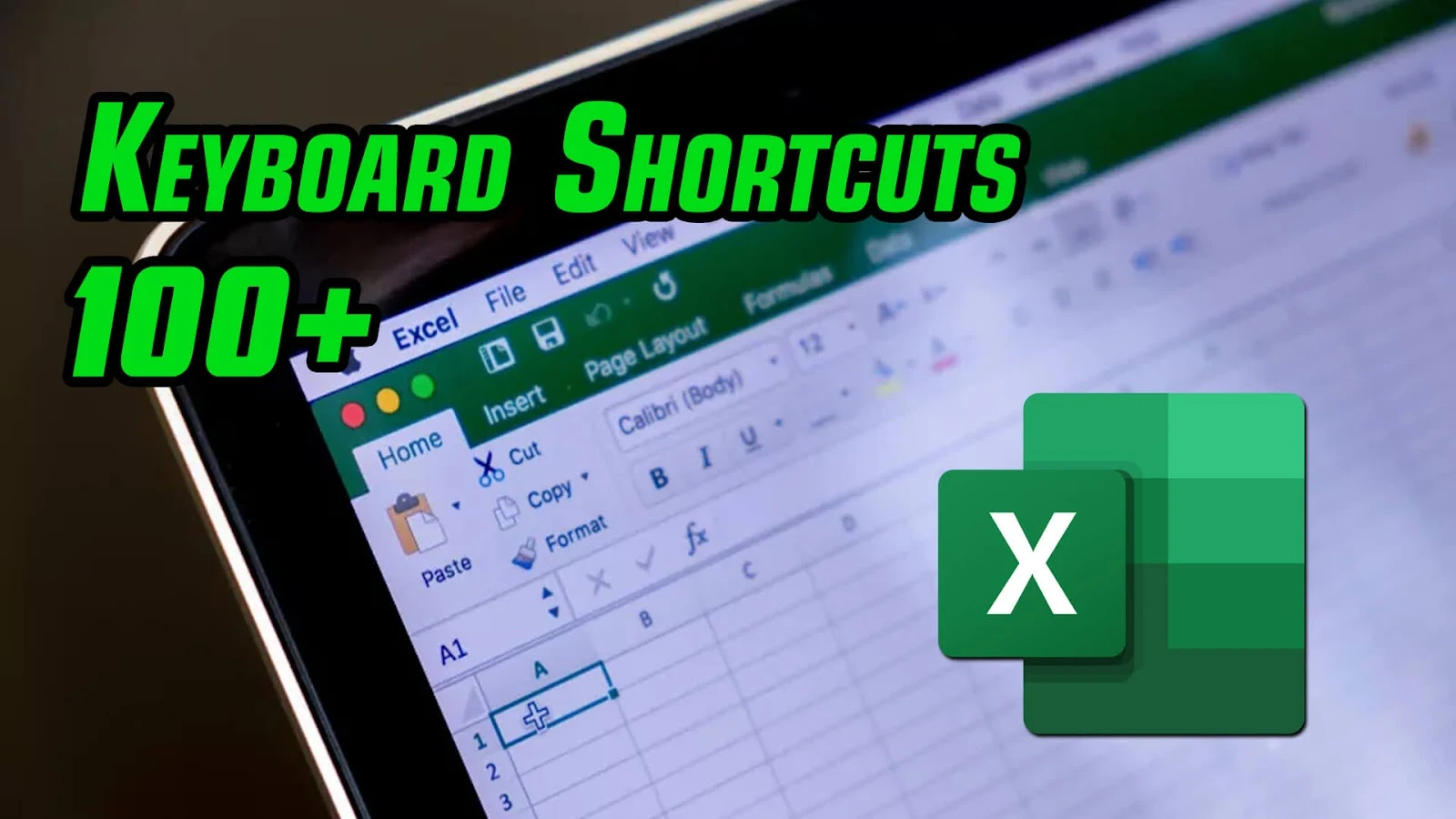
🔥 Get Cheap Product Key HERE 🔥
👉 Windows 10/11 and Office 2019/2021 (Discount Code: GetDiscount )
1. F1 to F12 Keyboard shortcuts in Excel
F1 - F12 keys are special function keys which use in different action base on the program. Some laptop computer may need to press "Fn" key then press F1 or F2... but for desktop keyboard you don't need to press "Fn" Key.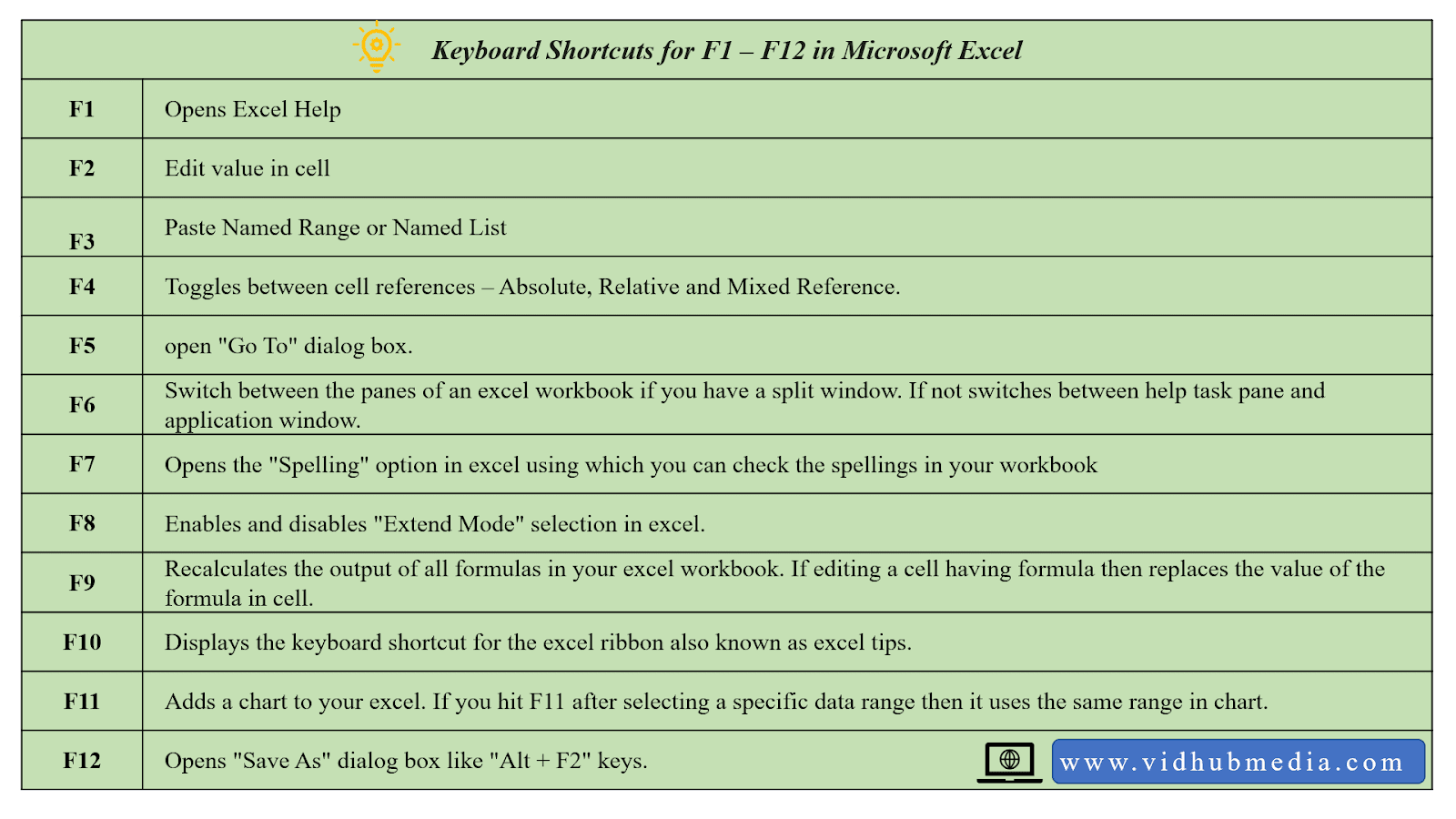
2. Ctrl + F1-F12 Keyboard shortcuts in Excel
These Excel Shortcuts keys are mostly working with ribbon menu, diaglog box and workbook or worksheet. Again for F1-F12 you need to press "Fn" then the F1-F12 key for laptop.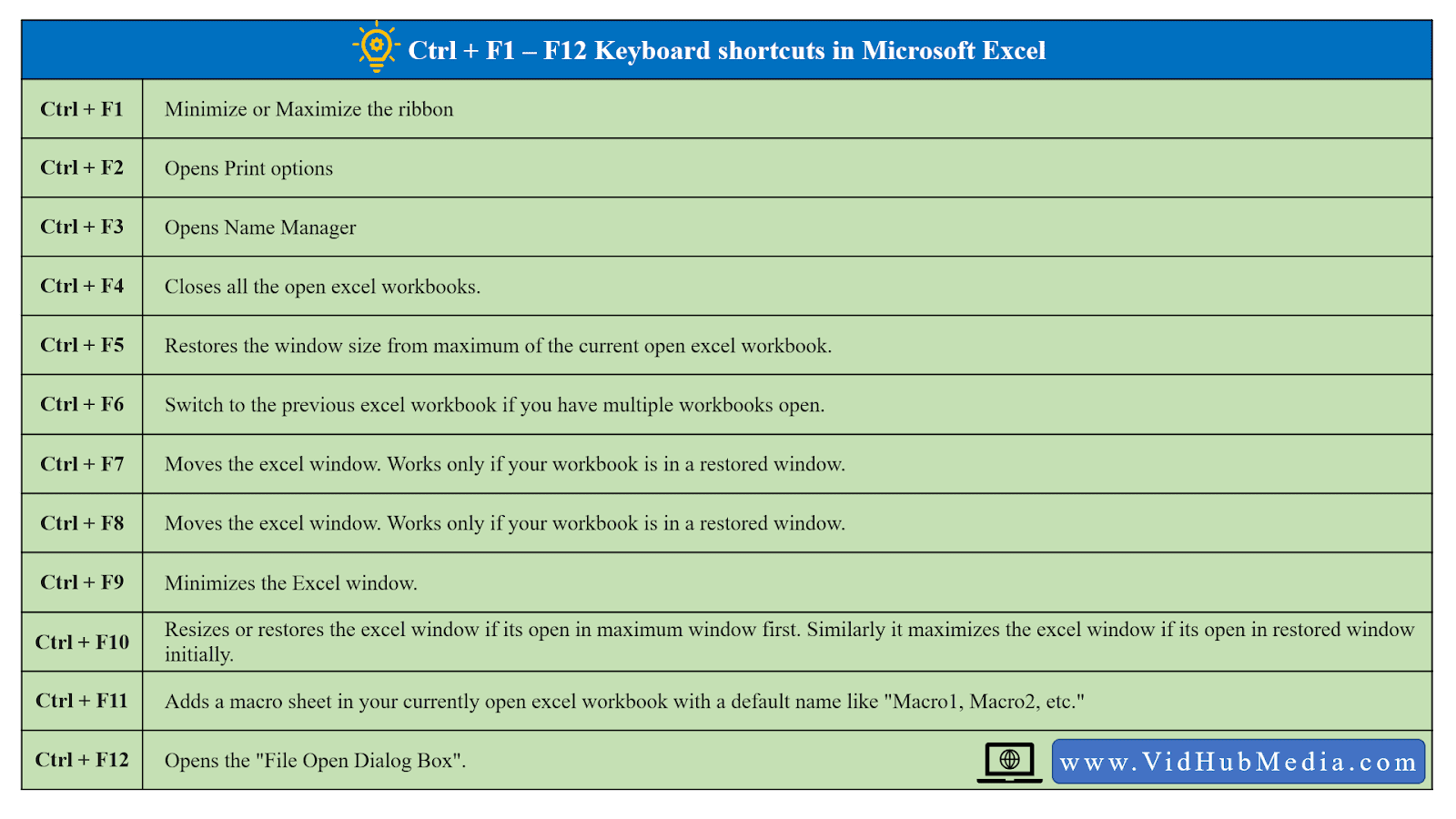
3. Ctrl + Character Keyboard shortcuts in Excel
These keyboard shortcuts is really useful specially for Copy Paste and Cut. Most of the key are not only in Excel but most other programs like Save (Ctrl + S).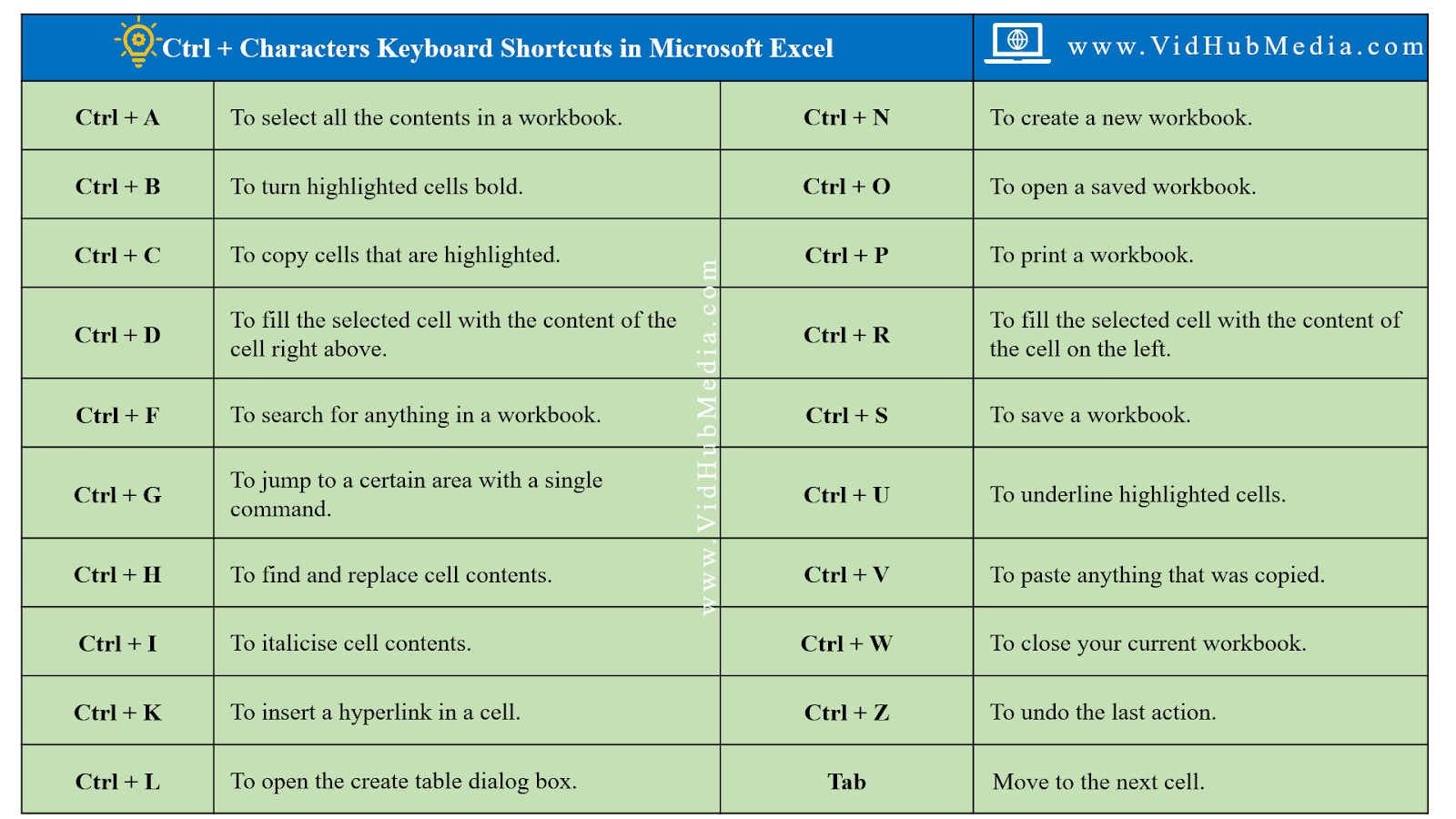
4. Ctrl + Number/Sign Keyboard shortcuts in Excel
These shortcuts key in Excel mostly working with delete or hide row or column.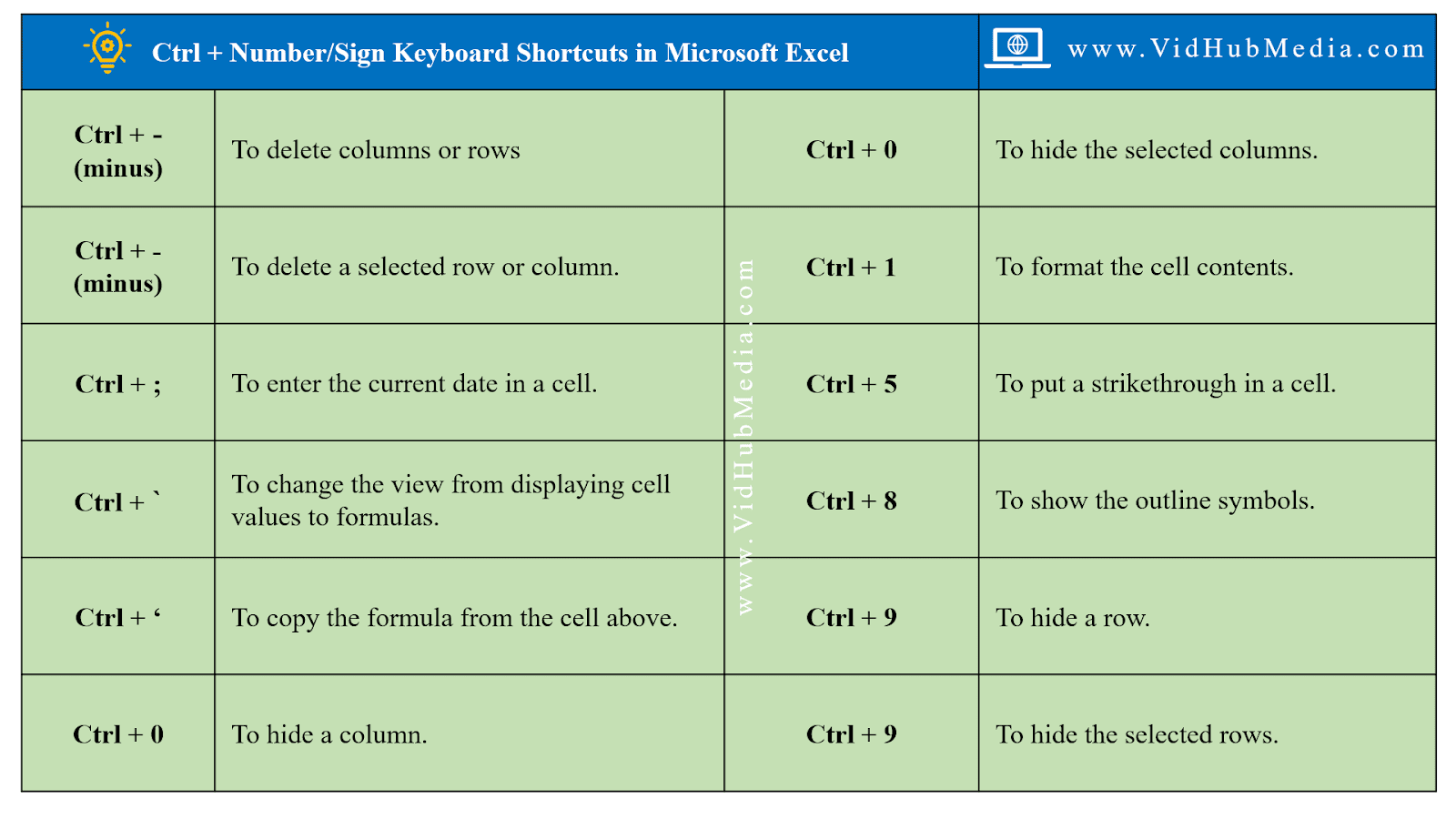
🔥 Get Cheap Product Key HERE 🔥
👉 Windows 10/11 and Office 2019/2021 (Discount Code: GetDiscount )
5. Ctrl + Shift + Key Keyboard shortcuts in Excel
These Excel Keyboard shortcuts mostly work with data format like currency or date format.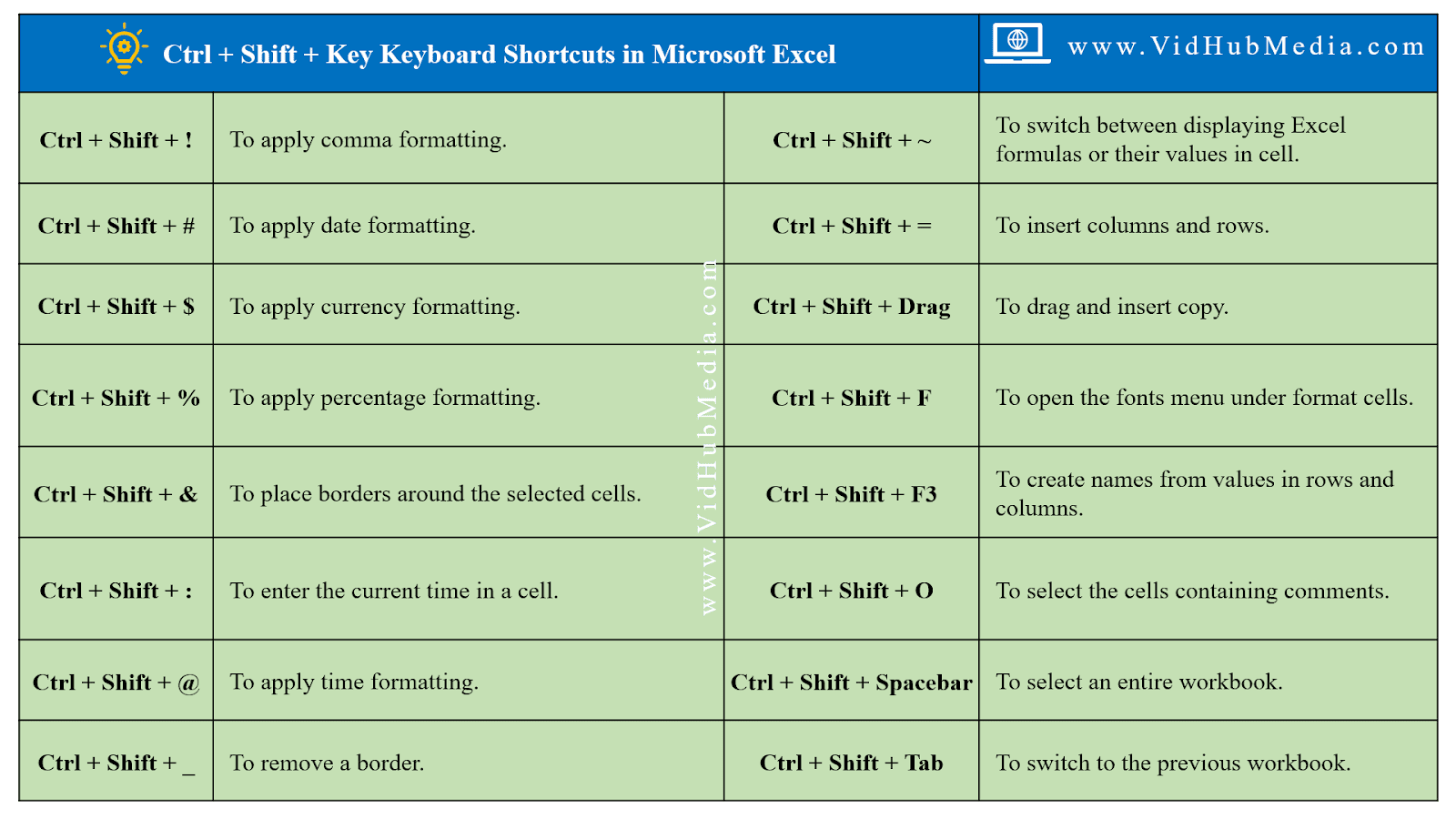
6. Ctrl + Alt + Key Keyboard Shortcuts in Microsoft Excel
Most of these shortcut keys work with workbook and selection of row or column.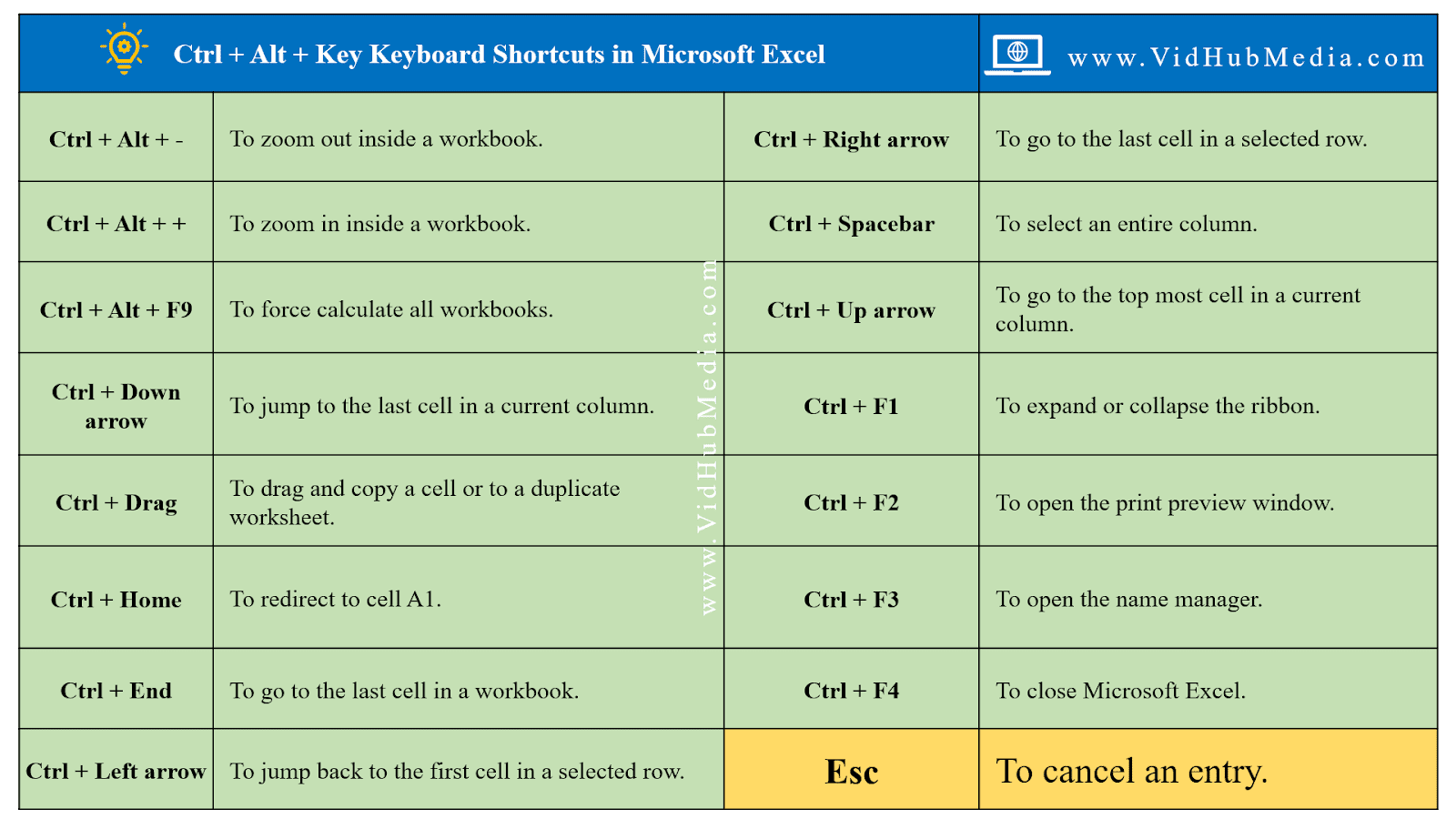
7. Alt + Key Keyboard Shortcuts in Microsoft Excel
Alt + keys in Excel work just like you click on menu step by step but if you know the key is time saving.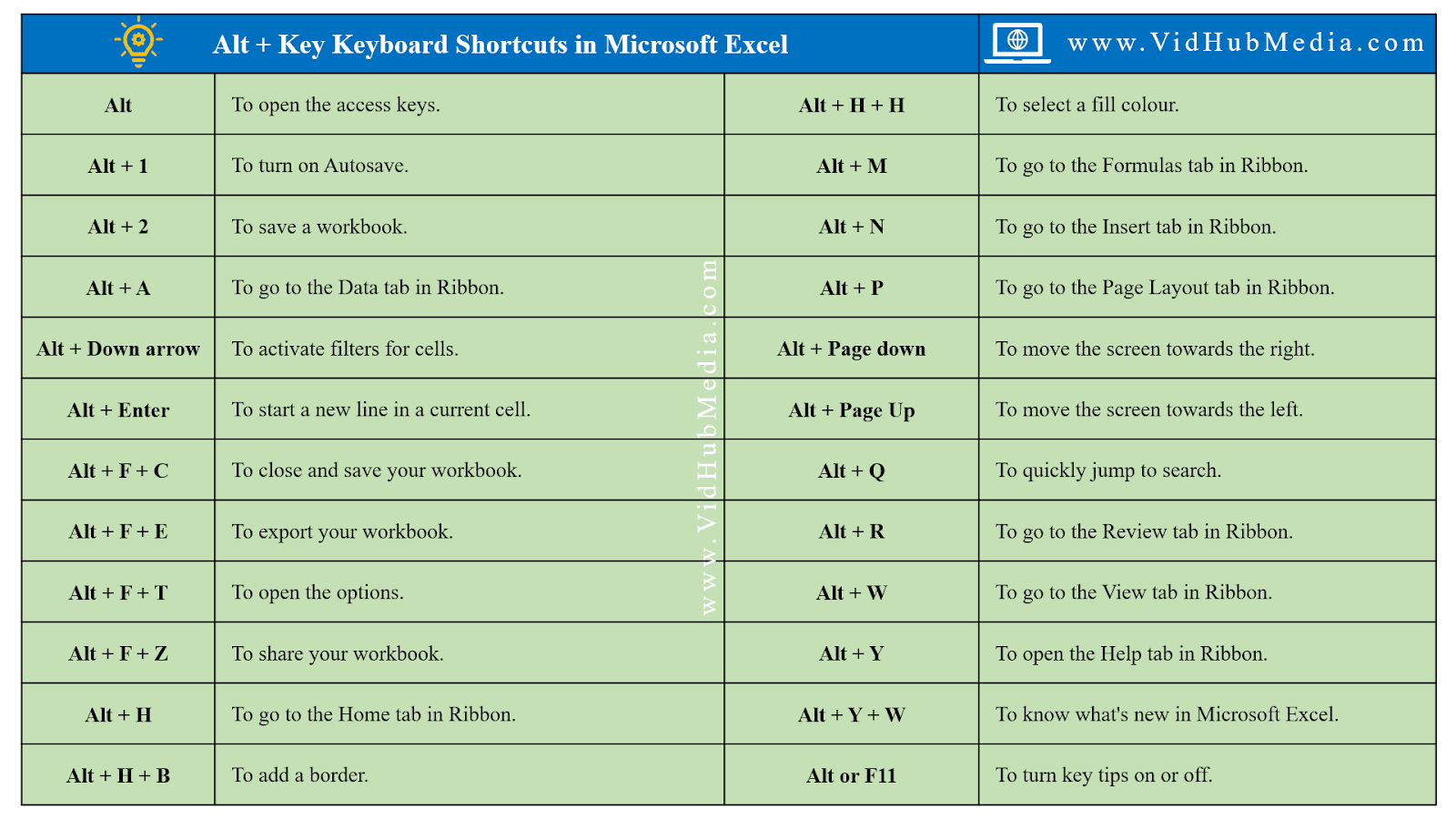
8. Shift and Special Key Keyboard Shortcuts in Microsoft Excel
These Excel Keyboard shortcuts work with selection and movement of row or column in the worksheet. Some key like "Esc" or "Tab" must know key.